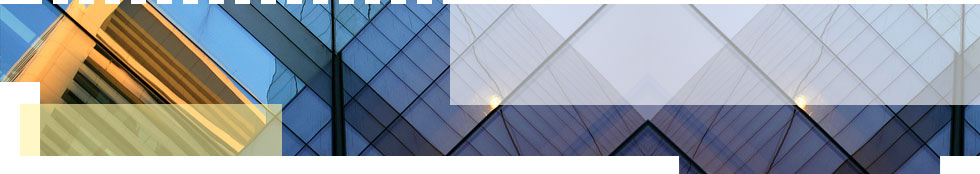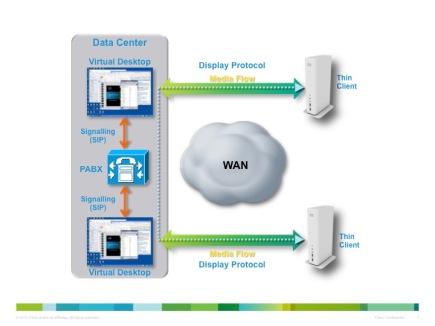Cisco recently announced two new additions to their in room conferencing portfolio. The first covered here is Webex Room Kit and the Webex Room Kit Plus. These systems are designed to be used in scenarios where you are retrofitting an existing room and already have a screen installed.
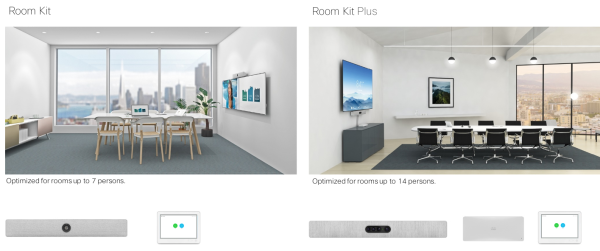
Common features across both platforms include 4K UHD presentation support, H.265 on Main Video Channel. These systems are optimised for LG 4K screens but will work perfectly on all others.
Room kits can be configured to work with both on-prem CUCM deployments and Cisco Spark (not both simultaneously) VCS, Third Party Call Control or as a standalone unit. H.323 is also supported.
On-prem deployments need Cisco Unified Communication Manager ver 9.1(2) or later with a device pack loaded.
The Webex Room kit is optimised for 7 people with a room size up to 6 meters, and the Room Kit plus for a slightly larger room with 14 people, for rooms up to 9 meters.
Both Room Kit and Room Kit Plus use speaker tracking technology. This includes Best Overview and tracking the active speaker. These same features are in SpeakerTrack for SX80 and MX700/800, but the key difference is that the Room Kit cameras have no moving parts – all pan/tilt/zoom is digital as a result, tracking is much faster and more accurate
The kits come with a touch 10 unit and both support WiFi. The small remote control is not supported on Room Kits. Room Kit uses one power supply plus one PoE injector, Room Kit Plus uses two power supplies, one for the Quad Camera unit, and one for the codec, it does not include a PoE injector.

The Spark Room kit has a single camera, with an 83 degree horizontal field of view this is the same as the HFOV for the SX10 – one of the widest in the industry. In practical terms, this means that the farthest participant from the camera should be 5 meters or less. Digital zoom is maximum 3X.
 The Webex Room Kit plus has four cameras, one with an 83 degree horizontal field of view and is an overview camera that is the same camera as on the Room Kit. The plus includes three additional cameras which deliver speaker tracking and people can be seated as far away as 10 meters and they will be tracked. Digital zoom is effectively about 6X. Each camera can zoom 2.63X.
The Webex Room Kit plus has four cameras, one with an 83 degree horizontal field of view and is an overview camera that is the same camera as on the Room Kit. The plus includes three additional cameras which deliver speaker tracking and people can be seated as far away as 10 meters and they will be tracked. Digital zoom is effectively about 6X. Each camera can zoom 2.63X.
The room kit and Room kit plus implement people count through an exposed API. This is currently on-prem only, and needs CE9.1 software loaded.